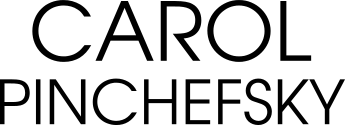NEW YORK – At the Tablet Strategy conference here this week Jane Boulware was clearly having fun on stage as she reached into her bright red bag of holding time and again to show off one Windows device after another.
In all, she showed nine different devices (smartphones, tablets and hybrids) from Microsoft and other vendors in making the case that there is a Windows solution for just about any use case scenario. There were tablets with keyboards, tablets with styluses, an 8-inch Dell, a ten-inch Nokia, two Windows smartphones. Each one of these had its different selling point.
But even with a bagful of cutting-edge tabletry, Boulware claimed she was probably the least technical person in the audience. But since she landed at Microsoft, she can honestly say, “I love technology and I love devices, because I love to build businesses.
“As far as I’m concerned,” Boulware said, “a mobility strategy, a tablet strategy, whatever you’re doing, ought to enable you as IT professionals to contribute to the bottom line of the business.”
 Importantly, tablets are “a device that enables you to aggregate information across multiple data sources. She also said she heartily agreed with an earlier speaker, Susan Lasota, the CIO of marketing and sales at GE Capital, who said, “Business doesn’t always happen at a desk.”
Importantly, tablets are “a device that enables you to aggregate information across multiple data sources. She also said she heartily agreed with an earlier speaker, Susan Lasota, the CIO of marketing and sales at GE Capital, who said, “Business doesn’t always happen at a desk.”
Boulware says that Windows tablets and devices give employees freedom of movement. She could be seen actively taking notes (and annotating with a stylus) during earlier sessions and made the point that “the notes that I took this morning [on my tablet] I can access on my phone. Whether I’m working on my PC I’m working on my tablet or I have my phone, I have my information with me anywhere, anytime, across any device in real time.”
This ability to work in real time is important, particularly when on the road, she added.
Boulware asked, “How many of you guys have had to approve a purchase order or has had to access information that’s safe and secure but you couldn’t do it in one of your devices? You have to boot up to an alternate device and VPN in. And then you have to wait for that to work, right?”
However, Microsoft provides a solution with Picture Password, which seamlessly unlocked Boulware’s cell phone and authenticated her into the Microsoft network.
Plus, Microsoft’s tools allow for collaboration. “I set it up so my direct reports can access [my notes] too.” Now there’s no more waiting for someone to send you meeting notes.
Windows mobile reach
The demos left at least one attendee impressed, if not a bit flummoxed.
“My IT guys love Microsoft, but why haven’t I seen half of these things you’re showing?” he asked during the Q&A session.
Boulware noted most of the devices she showed didn’t exist six months ago, but also admitted the software giant had to do a better job of getting its message out, part of the reason they were at Tablet Strategy.
“Ask your Microsoft rep to have a device and mobility conversation. They can show you demos that can make you smile. I’ve seen the roadmap of where it’s going, and it’s very exciting,” she said.
Boulware may not have the technical expertise of a developer. But she showed she absolutely knows her business.
Jane’s Bag O’ Devices
Demo’s included the Microsoft Surface Pro 2 (Jane’s personal device), Dell Venue 11 Pro i5, Dell Venue 8 Pro, Nokia Lumia 2520, Nokia Lumia 1520 (smartphone), Nokia Lumia 1020 (Jane’s personal phone), Asus Note 8, HP Revolve and the Lenovo ThinkPad Tablet 2 (touted as “thinner, lighter, and stronger” than an iPad).
(TabTimes Editor David Needle contributed to this article)
For Windows tablets news, trends and apps, sign up for the free TabTimes for Windows newsletter
To help you use tablets and apps at work, sign up for the Tablet Business/Productivity newsletter